
Step 11. Once rebooted, you should see SuperSU app in your app drawer, press on it to start the app. If you don’t get any errors you are good to go. If it asks you to update binaries, choose “Yes” then choose “Normal”.

Step 12. To verify you have full root, simply install and run a rooted app like Titanium Backup app on Play Store. You should see a Superuser request window like below. If you see that, congrats! You have a fully rooted Galaxy S6/S6 Edge!
If you ever need to fully unroot, simply follow our 1-click unroot guide here.

Have a question?
Please post all your questions at the new Android Rehab Center at HighOnAndroid Forum, thank you for understanding!Join the HighOnAndroid VIP Fans List for free help from Max and discounts on Android accessories.



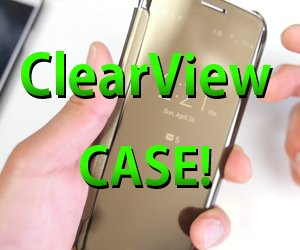
Recent Comments