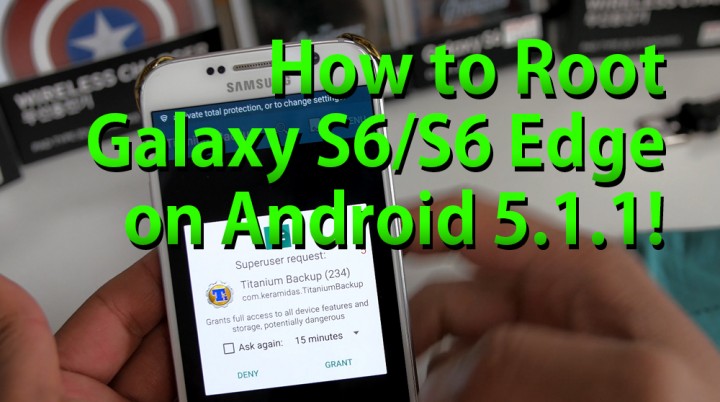
For those of you who want to root your Samsung Galaxy S6 or S6 Edge, you will want to follow a different root method as Google has changed how rooting works with newer Android 5.1.1. Due to Android 5.1.1 changes, you can no longer root your S6 or S6 Edge without causing it to soft-brick. But there’s a work-around, this goes back to the days of older Android ICS and Gingerbread where we flash a modified kernel to make root possible. It’s unfortunate that the newer Android 5.1.1 makes rooting more complex but it is still doable with a custom kernel.
This root method supports the following S6 & S6 Edge models:
- SM-G920F, SM-G920I, Korean SM-G920S/SM-G920K/SM-G920L, T-Mobile SM-G920T, Sprint SM-G920P, US Cellular SM-G920R4, Canadian SM-G920W8
- SM-G925F, SM-G925I, Korean SM-G925S/SM-G925K/SM-G925L, T-Mobile SM-G925T, Sprint SM-G925P, Canadian SM-G925W8
AT&T SM-G920A and Verizon SM-G920V have LOCKED BOOTLOADERS meaning they cannot use this root method!!! We highly recommend to switch carriers for rooting and custom ROMs.
Step 1. First, go to Settings->About device on your Galaxy S6 or S6 Edge and verify you have Android version 5.1.1 and make a note of the model number. If you have Android 5.0.1 or 5.0.2, please follow our original root guide here instead!
Have a question?
Please post all your questions at the new Android Rehab Center at HighOnAndroid Forum, thank you for understanding!Join the HighOnAndroid VIP Fans List for free help from Max and discounts on Android accessories.



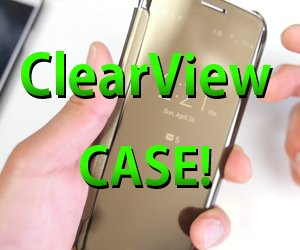
Recent Comments